My Timetable Project
3 min Shivan Sivakumaran Suggest Changes
Links:
The pole studio I attend offer a variety of classes focusing on skills, to flex, to flow all organised in a timetable.
I would bet that coming up with this timetable was no easy task. You would have to align popular times with students with time availability of teachers.
It was interesting to find out that the manager and studio owner would have sticky notes all over the walls to work out an optimal timetable.
I understand timetabling is a very hard problem to solve - in the realm of a NP-hard (or something like that?).
So this situation that the manager and studio owner were in got me thinking about an easier project to create - an interactive timetable.
It’s been a while since I’ve created a fun project to work on. Something to satisfy that creative kick with programming. It doesn’t have to make a million dollars or even be that good to others - I can make it just for the hell of it.
Goals of this project
The main goal is just to have fun and express creativity. Like a I said before, I wanted to learn more about Svelte 5 as well as build a client-side application. Additionally, I wanted to test my raw CSS ability.
What did I use?
Let’s look at the stack. This is a Sveltekit application hosted on Cloudflare Pages. At work, I really focus on SSR, for this app, I wanted to build something client-side heavy while also learning a bit of Svelte 5 too.
Another main package is sveltednd by thisuxhq. This made the whole process of drag and drop very easy.
I also used other tools like Storybook for the first time in a long time. Storybook aids in building UI components in isolation to a page on your application.
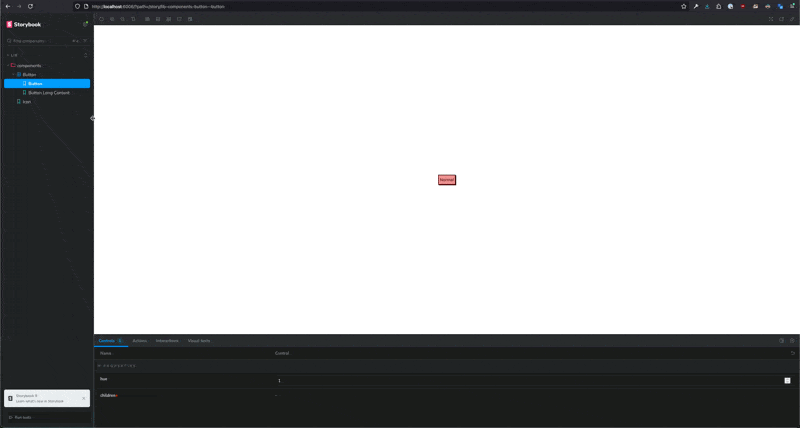
Storybook example
In addition to that, I also wanted to start pnpm, which is a package manager for node modules.
How does this work?
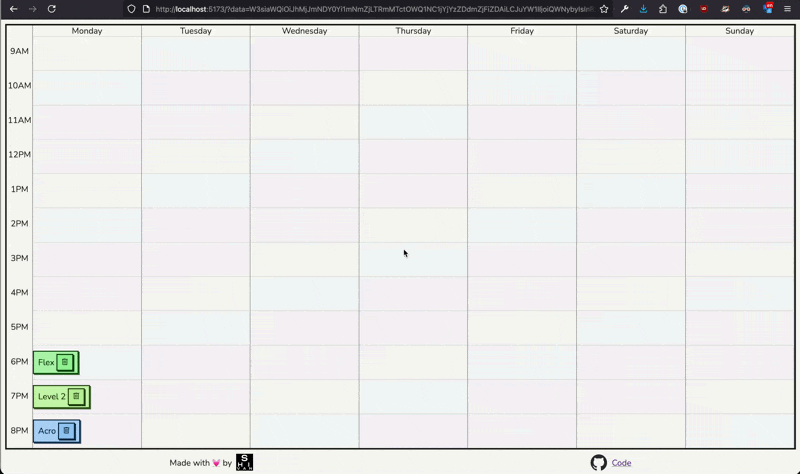
Here is a quick demo
The idea is that this timetable app replaces the need to have sticky notes everywhere in order to draft up a timetable.
A user can create an Item (a class - not in the programming sense) and drag and drop this anywhere. You can have multiple items (or classes) for a day and hour as a placeholder while you figure out other parts of the timetable.
Features
There are some features or quirks that I have implemented just as an expression of creativity.
Seeded colours
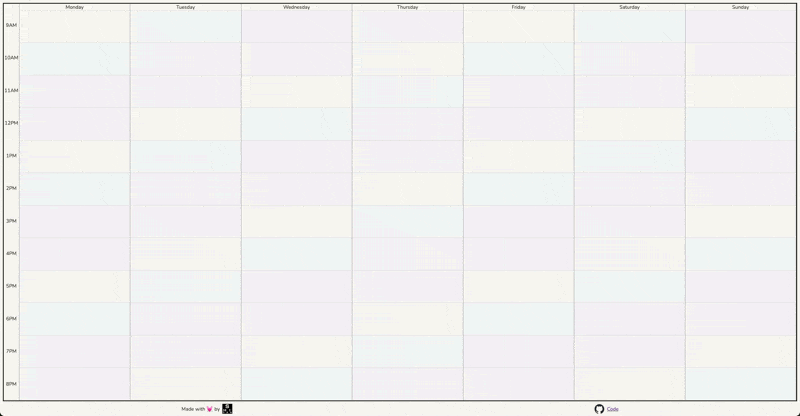
Grid of colours
The colours of each day grid correspond to a seed. Every time you refresh the page, a new seed is generated and this changes the colours according to the seed.
Using hue-saturation-luminance (hsl()), I am able to set the seed of the hue and then I can use the saturation and luminance to have the same ‘colour’ at different shades.
In addition to this, the Items are coloured by generating the hue using the text that is input.
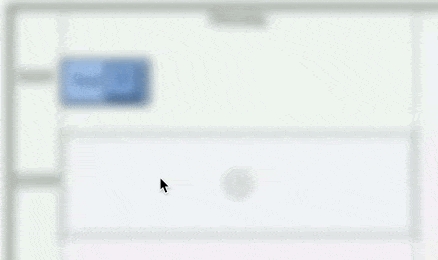
Text dictates the colour
Data is stored in the URL
Every moment of an Item, a create and a delete results in the data being saved as a base64 string in the URL as a search parameter.
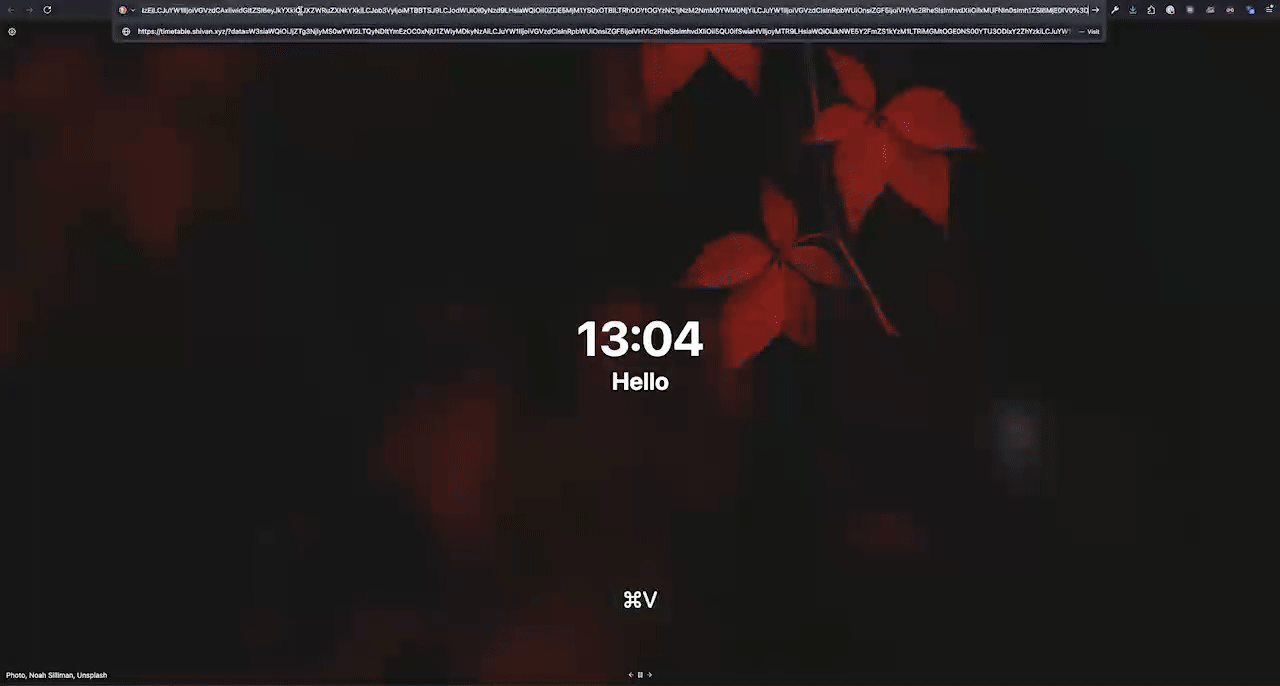
Data stored in the url
Summary
I had fun making this project to spark some creativity. It is front-end heavy which is something I usually don’t do at work.
I learned more about svelte 5 and many other tools.
Thank for reading. If you are interested, the app is located here and the code is linked here.