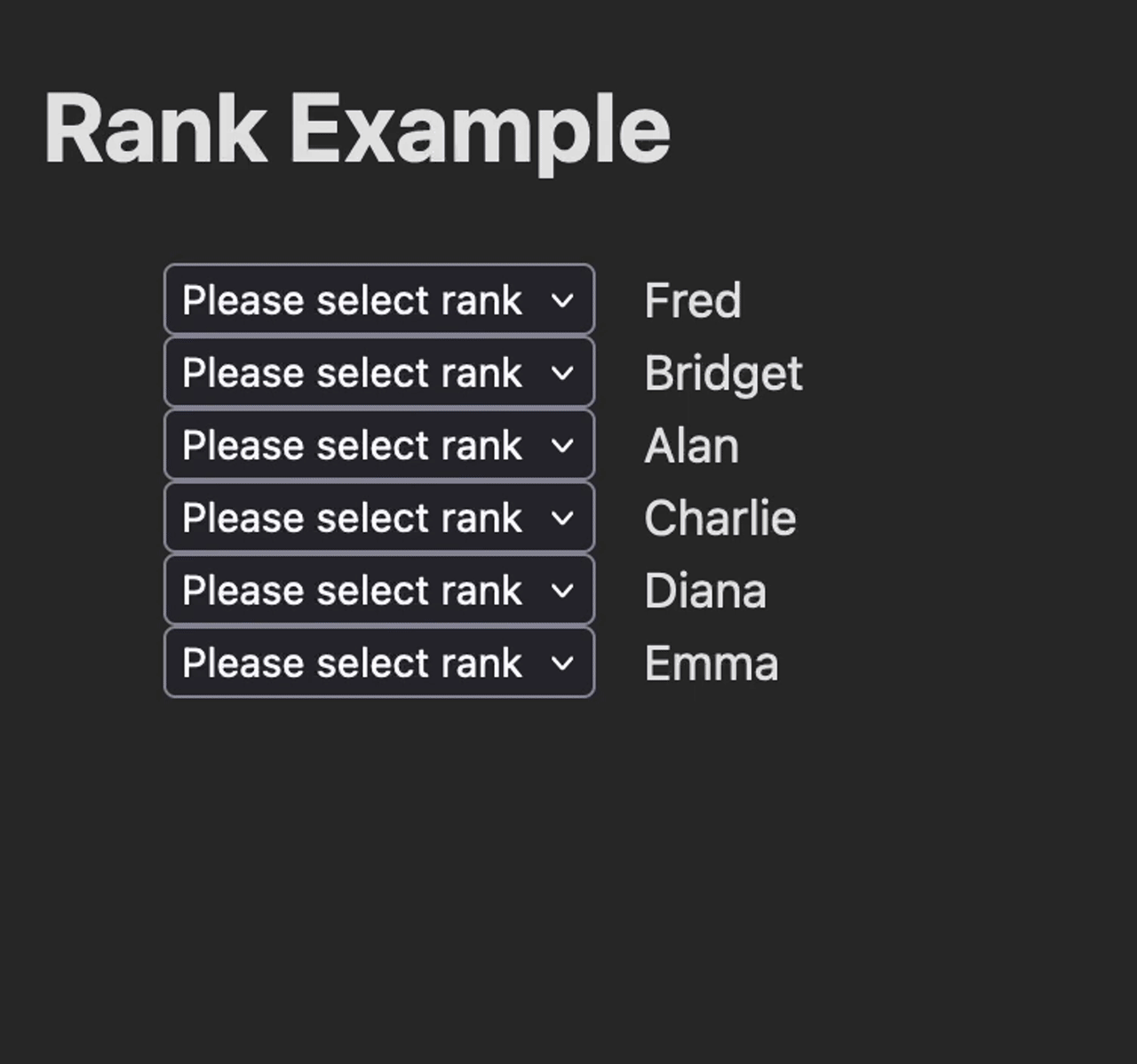This is the issue I had at work: it involved allowing users to determine ranking of particular items of the list. Turns out alphabetical order won’t cut it and they need their own way to prioritise these items.
Unfortunately, I can’t share the actual problem case with you, but I can share an analogous example.
To see the full interactive site, here is a Svelte REPL.
Say we have a list of names and we would like to change the order of these.
Here we can display the list of names and a select box next to them. When we change the select box, we can move the person to a different placing, hence changing the order of the list.
Here is all the code.
<script>
import { flip } from "svelte/animate"
import { sineInOut } from "svelte/easing"
let list = ["Alan", "Bridget", "Charlie", "Diana", "Emma", "Fred"]
let selected = {}
$: {
const [person, newRank] = Object.entries(selected).at(0) || []
if (person && newRank) {
const personIdx = list.indexOf(person)
list.splice(personIdx, 1)
list = [
...list.slice(0,newRank-1),
person,
...list.splice(newRank-1)
]
}
selected = {};
}
</script>
<h1>Rank Example</h1>
<ol>
{#each list as person, idx (person)}
<li animate:flip={{easing: sineInOut }}>
<select bind:value={selected[person]}>
<option type="hidden" value={undefined}>Please select rank</option>
{#each Array.from(Array(list.length).keys()) as r}
{#if r != idx}
<option value={r+1}>{r+1}</option>
{/if}
{/each}
</select>
<div>
{person}
</div>
</li>
{/each}
</ol>
<style>
ol {
list-style-type: decimal;
}
li {
display: grid;
grid-template-rows: auto;
grid-template-columns: 1fr 2fr 3fr;
gap: 1em;
}
</style>
Creating reactivity
To explain this above code further: when we change the selection this causes the bound variable selected to change. It’s object and when there is a change, depending on which select box is changed, the object will receive a key with the person’s name and the value of that key will be the rank.
We can write some code to react to this change as shown below:
$: {
const [person, newRank] = Object.entries(selected).at(0) || [];
if (person && newRank) {
const personIdx = list.indexOf(person);
list.splice(personIdx, 1);
list = [...list.slice(0, newRank - 1), person, ...list.splice(newRank - 1)];
}
selected = {};
}
The first line turns the object into an array which can process. The person variable is the individual who we will be changing the rank of, as well as the newRank will be their new rank.
We obtain the index of the list this way. We use the splice() to remove this person from the list in place. We can use the spread operator (...) to spread the first slice of list, which contains everything from the start of the list up until the point where we want to add our person to their new rank. We then add the person, and following this is the rest of the list.
This is how I implemented ranking (on client-side). Obviously, some play around with the code needs to be done to make this server-side, but the similar use of array slicing and splicing will be at play.
Adding animations and improvements
You can see from the display image. When the rank is changed, there is an animation. This is easily implemented in Svelte’s animation. Here we use flip(), which stands for First, Last, Invert, Play. Finally, we use an easing function, sineInOut (also provided by svelte) to make the change smooth for users.
Something that could improve this is a drag and drop implementation, which is more of challenge to implement.
I hope this was useful to you. Let me know what you think.