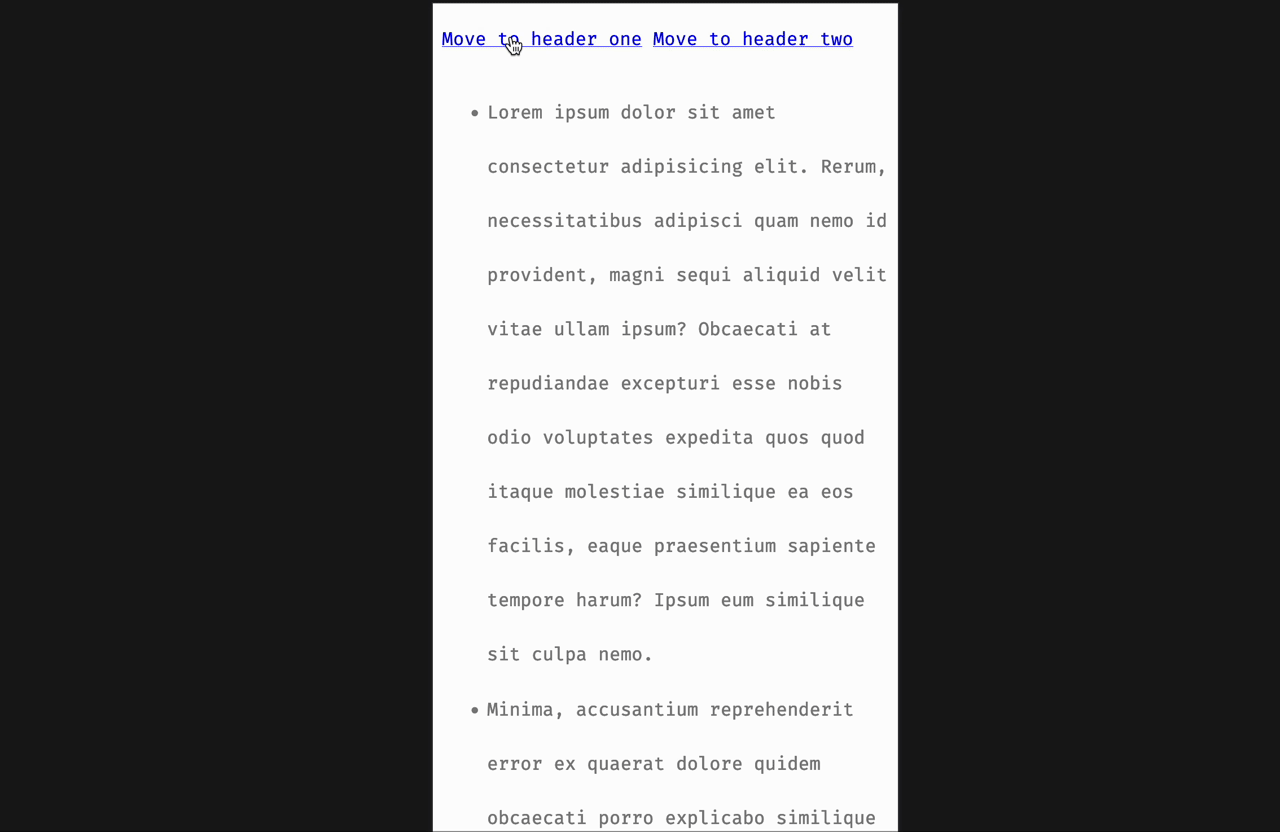An alternative to using Javascript’s .scrollIntoView() is to use named anchors to enable navigation within a page.
At times, Javascript can be problematic. It is at time flaky and sometimes may not load as expected for clients.
I am a big fan on leaning onto in built browsers features over using custom Javascript.
Just HTML
We can construct out a simple HTML file, index.html.
<!DOCTYPE html>
<html lang="en">
<head>
<meta charset="UTF-8" />
<meta name="viewport" content="width=device-width, initial-scale=1.0" />
<title>Example of Named Anchors</title>
</head>
<body>
<a href="#header-one">Move to header one</a>
<a href="#header-two">Move to header two</a>
<!--Some random stuff-->
<h2 id="header-one">Header One</h2>
<!--Some random stuff-->
<h2 id="header-two">Header One</h2>
</body>
</html>
Note the # for the href attributes on the anchor tags. When clicked they tell the browser to goto the next element with the id attribute that matches what is in the href.
You will also see the URL address in the browser be appended with the #. This link can be sent to anyone and they too would be navigated to the same location.
Adding CSS
It might be beneficial to make the scroll not to instant. We can employ CSS to make the scroll smooth.
We add a link tag inside the head tag.
<link rel="stylesheet" href="styles.css" />
We create a file in the same directory called styles.css.
From there, we apply the CSS logic.
html {
scroll-behavior: smooth;
}
When we click on the links, the movement will not be smooth.
On the other hand, if we send links with #, navigation is instant, so there is no scroll animation.
Conclusion
Use browser related features when possible. It saves code and a lot of hassles. In this example we are able to leverage just HTML and CSS alone to create navigation within a page that is also smooth.
I hope this helps you! Happy coding.